Check in to Sunday Service on your Phone
- info753198
- Jun 18
- 1 min read
Updated: Jun 19
You read that right. No longer do you have to fill out the paper tear-off in the bulletin to record your attendance for Sunday service. With the new Church Center App, you can check in right from your phone. Why is this important? Whether you are a member, regular attender, or visitor, your attendance helps us keep a pulse on the congregation and involvement.



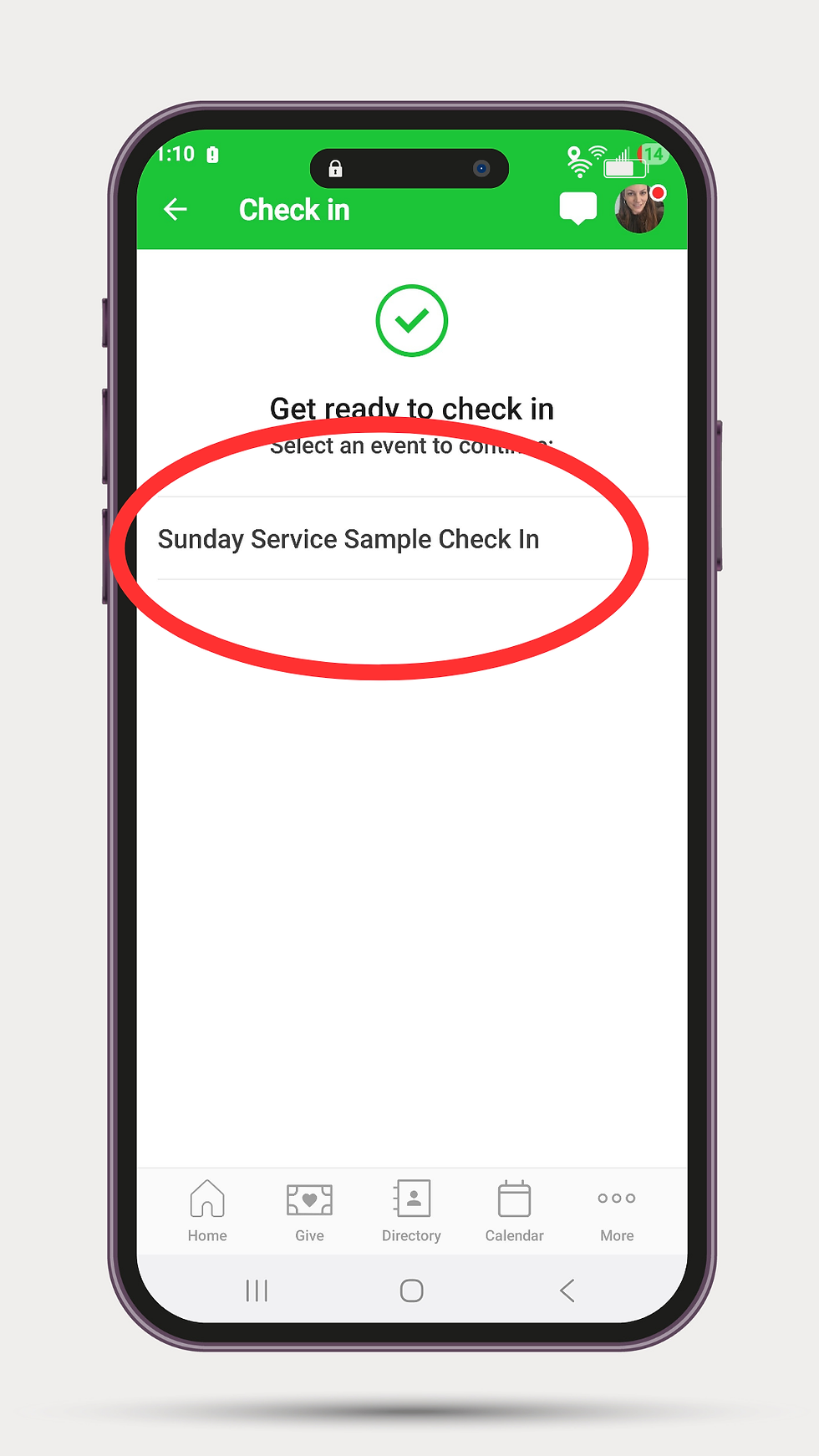
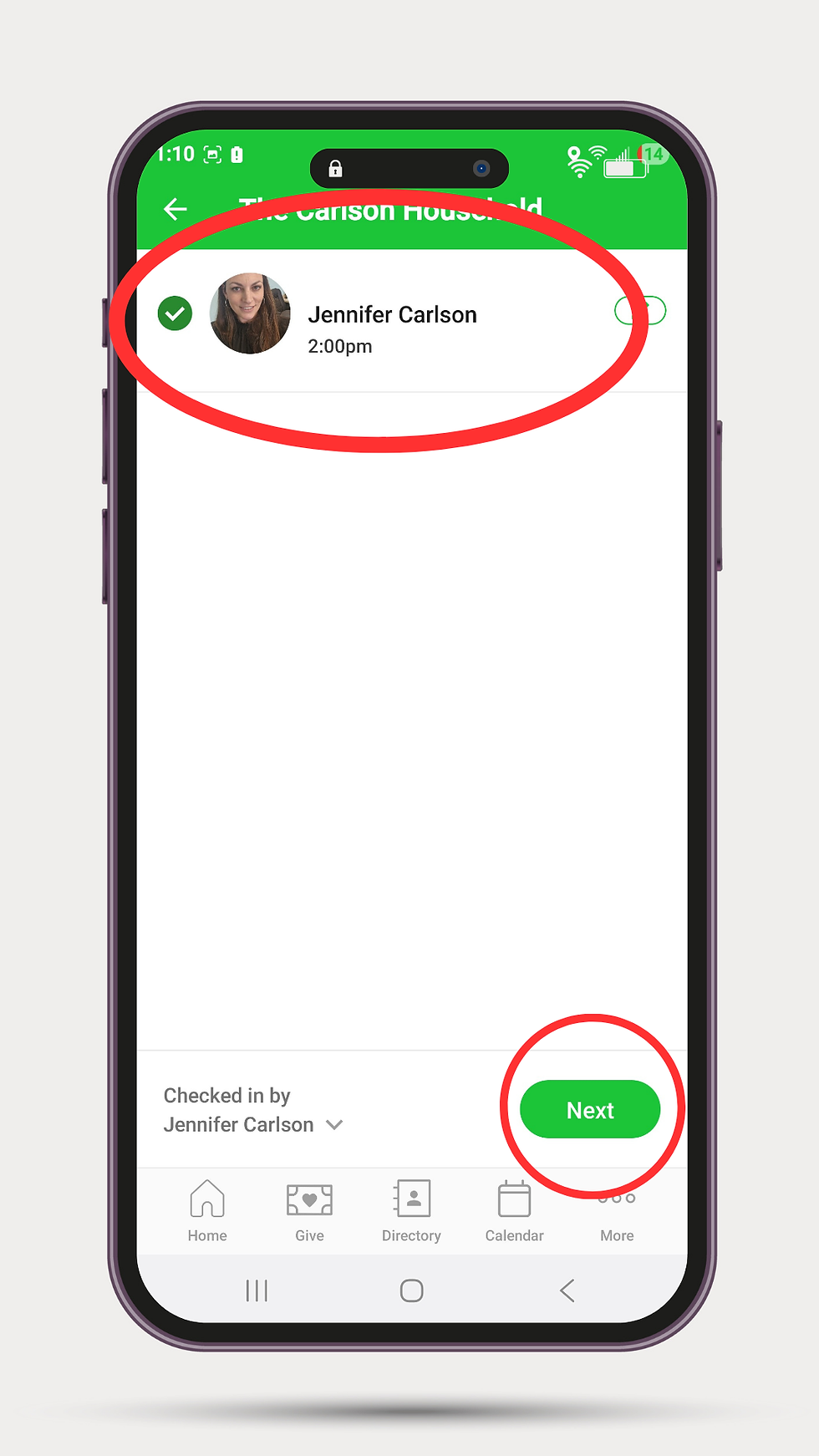
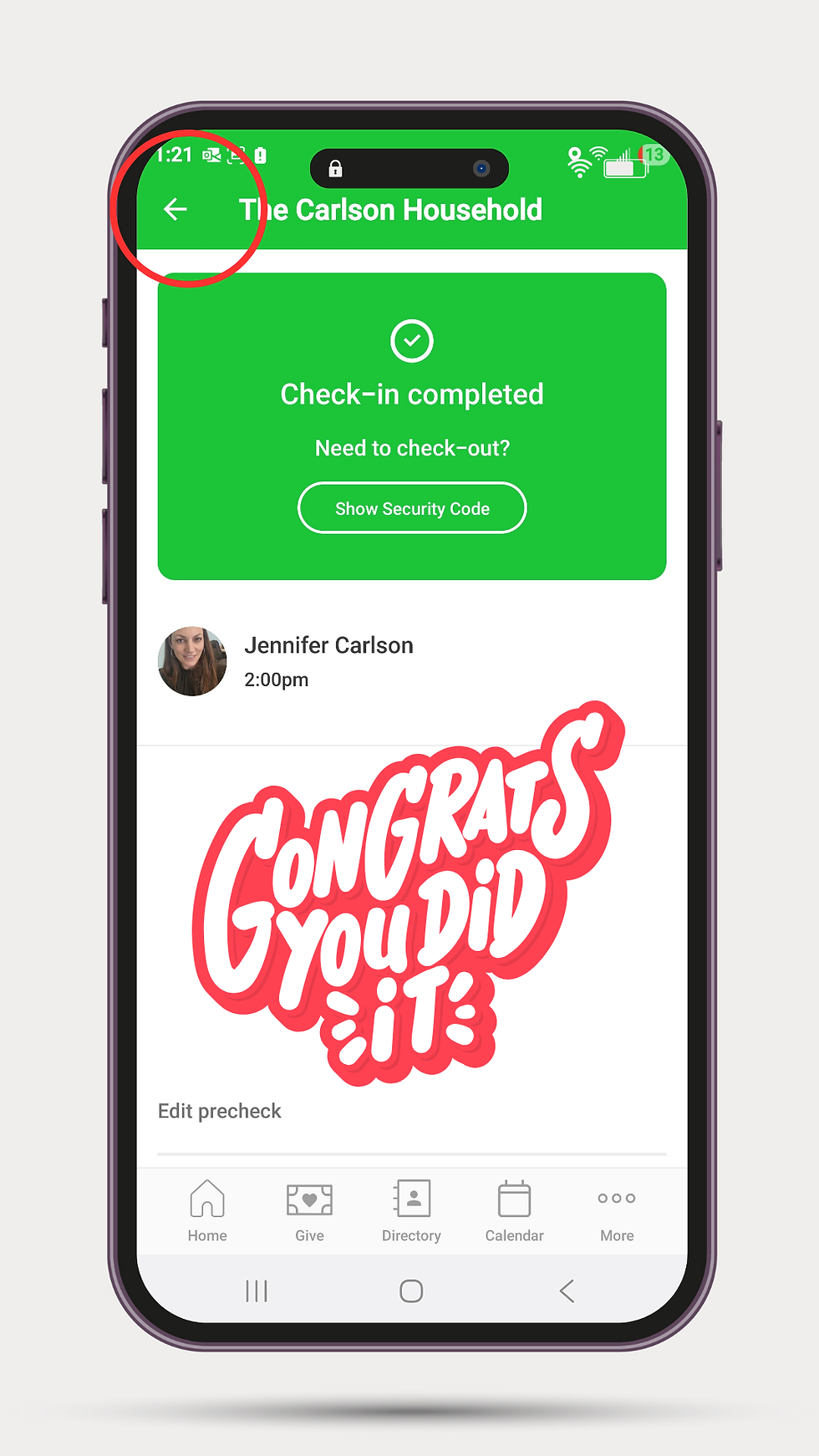


Comentarios